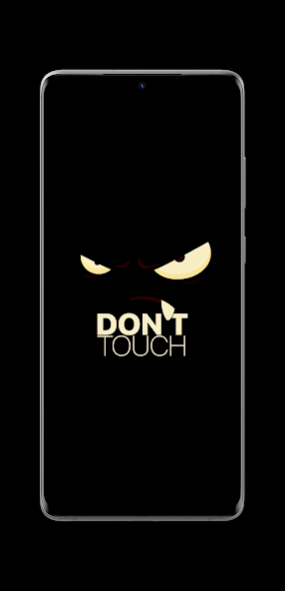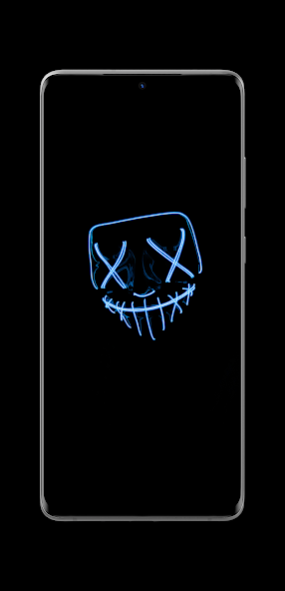Black & Dark Wallpapers 2.1.2
Free Version
Publisher Description
"AMOLED Wallpapers" Android app is specially made for those who love Pitch black and Pure dark wallpapers for their beautiful Amoled displays.
We have world's best collection of these black wallpapers.
Our app is also useful to save your phone battery life, as If you use a black background on an AMOLED display, your display will produce less light. This will help save battery power, squeezing more battery life out of your device.
✔️ Features:
Recent > this is where you see latest updated wallpapers
Popular> popular wallpapers sorted based on user downloads
Random> wallpapers randomly shown from whole collection on the fly
• Simple & user-friendly interface
• Download high quality premium AMOLED wallpapers for free
• Daily updates
• Super-fast & lightweight app
• All wallpapers are suitable for HD, QHD and 4K resolution mobile phones
• Option to clear cache to make app loading faster and save memory & battery
• Option to Share/Send wallpapers through various apps like Whatsapp, Mail, Skype and much more..
• Save your favorite wallpapers and access them through "Favorites"
• In-app purchase available to remove ads for life-time
Stay glued for more AMOLED, Black & Dark backgrounds and we bet you will be amazed 😍
💖 We are thankful for all of your support and always welcome your feedback and suggestions 💖
About Black & Dark Wallpapers
Black & Dark Wallpapers is a free app for Android published in the Themes & Wallpaper list of apps, part of Desktop.
The company that develops Black & Dark Wallpapers is SiriApps. The latest version released by its developer is 2.1.2.
To install Black & Dark Wallpapers on your Android device, just click the green Continue To App button above to start the installation process. The app is listed on our website since 2022-05-29 and was downloaded 1 times. We have already checked if the download link is safe, however for your own protection we recommend that you scan the downloaded app with your antivirus. Your antivirus may detect the Black & Dark Wallpapers as malware as malware if the download link to com.siri.amoledwallpapers is broken.
How to install Black & Dark Wallpapers on your Android device:
- Click on the Continue To App button on our website. This will redirect you to Google Play.
- Once the Black & Dark Wallpapers is shown in the Google Play listing of your Android device, you can start its download and installation. Tap on the Install button located below the search bar and to the right of the app icon.
- A pop-up window with the permissions required by Black & Dark Wallpapers will be shown. Click on Accept to continue the process.
- Black & Dark Wallpapers will be downloaded onto your device, displaying a progress. Once the download completes, the installation will start and you'll get a notification after the installation is finished.